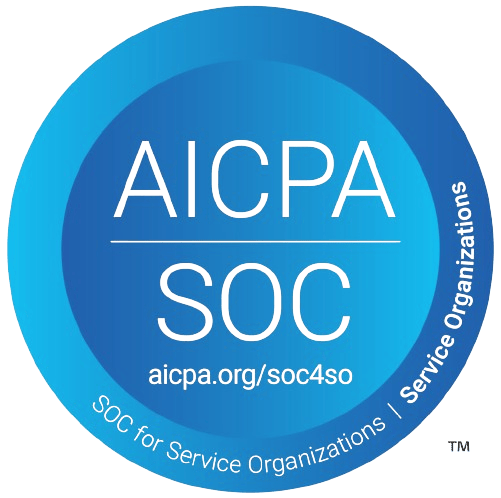StoreHippo Apps Store

iZooto: Web Push Notifications
Developed by:
Retarget-Retain-Engage users with Targeted Push Notifications
Increase sales by targeting abandoned carts
Drive repeat traffic to your site, encouraging users to make a purchase
Boost conversions by segmenting users and sending personalized notifications
How Does This Work
Step#1 Install iZooto App
Install the iZooto app on your Store and start converting your web traffic into notification subscribers
Step#2 Create Target Audience
Segment your subscribers using filters such as Geography, Device, Browsing Behaviour, Subscription Date and more.
Step#3 Send Personalised Notifications
Login to your iZooto Dashboard and start sending out notifications.
How Can It Help You
Retargeting - Create custom audiences and re-target your subscribers basis their interest and purchase behavior in the past. You can notify users who’ve abandoned cart items and drive conversions.
Sales and Offers - Send out notifications to bring repeat users back when there’s a sale or discount offer going on.
New Arrivals - Design your push notification campaign to do a great shout-out for all your users every time you add a new product range to your site.
Back in Stock - Send out notifications as an update to your users, as soon as the product is available again.
Flash Sales - Send real-time push notifications for flash sales to get high traction on your website and prompt users for immediate purchase.
Price Alerts - Notify your subscribers about the price drops for the items on their wishlist.
Features
- Behavioral Segmentation - Segment your subscribers basis what activities they performed on your website and send personalized notifications.
- Re-targeting Campaigns - Worried about users abandoning cart? iZooto lets you identify which user exited from your website without making the transaction. Send targeted notifications to these users and solve cart abandonment.
- Back in Stock - Send out notifications as an update to your users, as soon as the product is available again.
- Geo-Targeting and Local Time-Zone Support - Does your website cater to users from different parts of the globe? iZooto helps you build audience basis user location.
- 20+ Languages Supported - Don’t let language be a barrier in your communication and add more to personalization with iZooto.
Supported On:
- Chrome: Desktop Mobile (Android Only).
- Firefox: Desktop and Mobile (Android Only).
- Safari (Desktop Only)
In-depth Campaign Performance Report
Track all the KPIs in real time, such as number of notifications delivered, viewed and response rate. Analyze how Call To Action buttons can help you improve your response rate.
Subscriber Profiling:
See where you’re getting most of your subscribers from - mobile or desktop platform. Track subscriber growth with a trendline and focus on scaling the right channels..
Churn Analysis
Understand when and where are you losing on subscribers. Track your churn and optimize the frequency of your subscriber communication.
Schedule
Ensure you’re not sending ill-timed notifications, schedule them as per local timezone of subscribers in one go.
Welcome Notifications
Send some love with a notification when they allow to receive notifications. Share an exclusive offer ! Make a great first impression.
Rich Notifications
It is now possible to send a full blown image within your notification, to attract users in first go. It offers powerful ways for the users to interact with the notification as there is one lesser click. It helps you to set forward your point effectively as the users can view the image directly from the lock screen. After all, an image speaks louder than words.
Social Sharing/ Click To Call Button
Amplify a notification with social sharing buttons. Users can now share the information in the notification, helping you to spread the word. You can also add a phone number and encourage users to call you.
Tutorials:
- Create User Profiles
- Push notifications as per subscriber timezone
- Configure welcome notifications for your subscribers
Recommended Resources:
Setting up iZooto in stores
Install iZooto in your store.
Go to Browser notification providers (from the Settings option) and enter the details.
Register yourself, if you are a new user and login if you are an existing one.
Now you can send notifications either by iZooto panel or by StoreHippo.
In StoreHippo, create browser notification in Notification section of StoreHippo Admin Panel. Send notifications from User section to the users.
Pricing: First 1000 browser transactional notifications are FREE and after that USD 0.005 (Rs 0.04) per transactional notification will be charged.