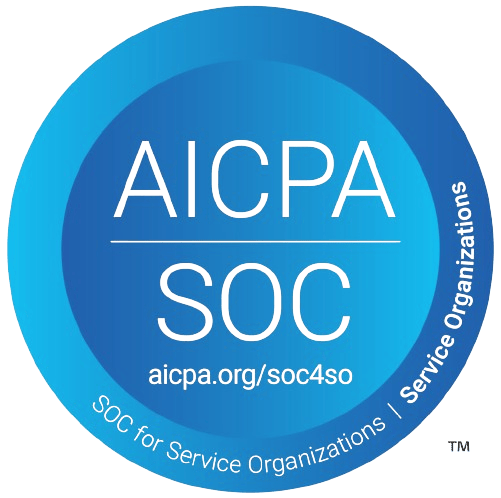StoreHippo Apps Store

Product based prepaid order
Developed by:
StoreHippo allows you to provide multiple payment methods including Cash on Delivery, online payment gateways, offline payments etc.
Sometimes, you want Prepaid order option to be provided to specific products only, in that case, Product based prepaid order app could help you.
This utility will disable all Online payment methods until each product in the cart is sell with prepaid enabled.
To make product sell with prepaid enabled check sell with prepaid in metafields on product Add / Edit page.
NOTE: Please check in Settings the Payment method type must be Payment Gateways.
Setting up Product based prepaid order in stores
Install the app to your store.
Go to Products section in your StoreHippo admin panel and edit a product. A metafield Product based prepaid order is added.
Check the checkbox if you want this product to be sold by the online prepaid method, if it is unchecked then the user cannot purchase this product by online payment gateway.