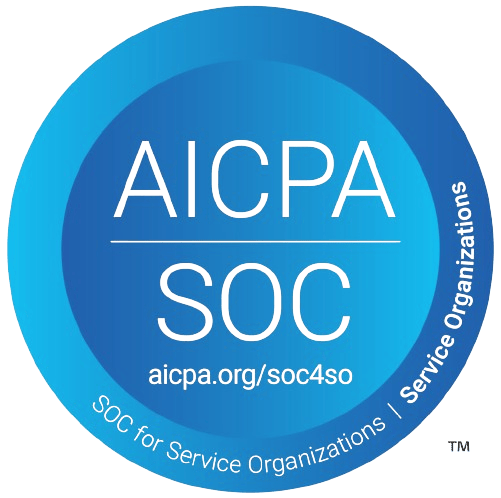https://www.storehippo.com/
9th Floor, Spaze iTech Park, A1-Tower, Sector-49 Sohna Road, Gurgaon, Haryana 122018, CIN - U72200HR2015PTC054459 122001 Gurgaon IN
StoreHippo https://www.storehippo.com/
9th Floor, Spaze iTech Park, A1-Tower, Sector-49 Sohna Road, Gurgaon, Haryana 122018, CIN - U72200HR2015PTC054459 Gurgaon, IN
+918010117117 https://www.storehippo.com/s/5667e7d63086b2e718049ad9/ms.settings/521c4d7548c284890e000001/594a155440e9fb9e592f2ba9-480x480.png" [email protected]StoreHippo Apps Store
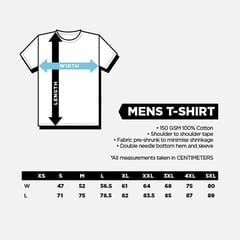
Size Chart
Developed by:
Upload size charts for products
SizeChart app is a StoreHippo developed app which allows uploading the image of size chart on your store for the ease of customers. SizeCharts can be uploaded in the metafield named as "size-chart" in the product add/edit page. The SizeChart app is absolutely free.
Products with size information attract more customers on stores.
Make your product page more informational by uploading size charts.
Upload separate size charts for specific products.
Setting up SizeChart in stores
Install the SizeChart app in your store.
Go to SizeChart entity and upload the image.
Go to products section and add/edit a product.
Find a metafield Size Chart and choose the uploaded image to show it on storefront.
Enter Store URL
Information
Features
© copyright 2020 StoreHippo.com . All Rights Reserved.