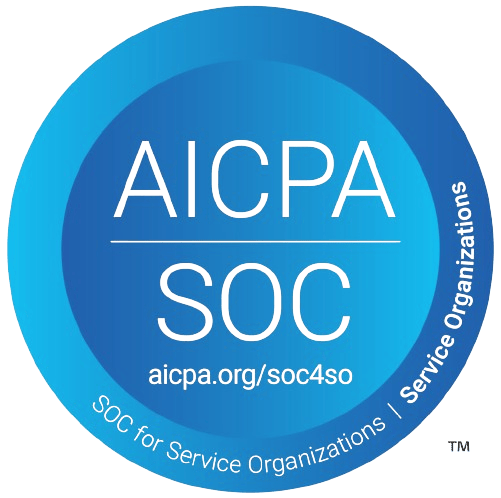StoreHippo Apps Store

LoyaltyOld
Developed by:
In marketing generally and in retailing more specifically, loyalty points or rewards points used to attract users and maintain csr for a long time. So that user can also get benefits when they purchase products from your site.
A loyalty program is a rewards program offered by a company to customers who frequently make purchases. A loyalty program may give a customer advanced access to new products, special sales coupons or free merchandise. The wallet has to be enabled on both store and themes.
Wallets are basically kind of payment method in form of reward/cashback points that can be used by the customers while placing an order. Wallet points can also be added by the admin in form of refunds to the clients. Loyalty is one of the wallets which is used to provide rewards on customer/user registration and on the purchase of specific products.
Loyalty app supports two kinds of rewards:
-
Reward for registration
-
Reward for product purchase
Setting up
-
Install the Loyalty app to your store.
-
Enter the User registration, Min redeem point and max redeem points.
- Select the Product Specific check box if you want to give the loyalty points to your users when they purchase any specific product.
-
A metafield Loyalty is created in products section where you can provide the loyalty points for specific products.